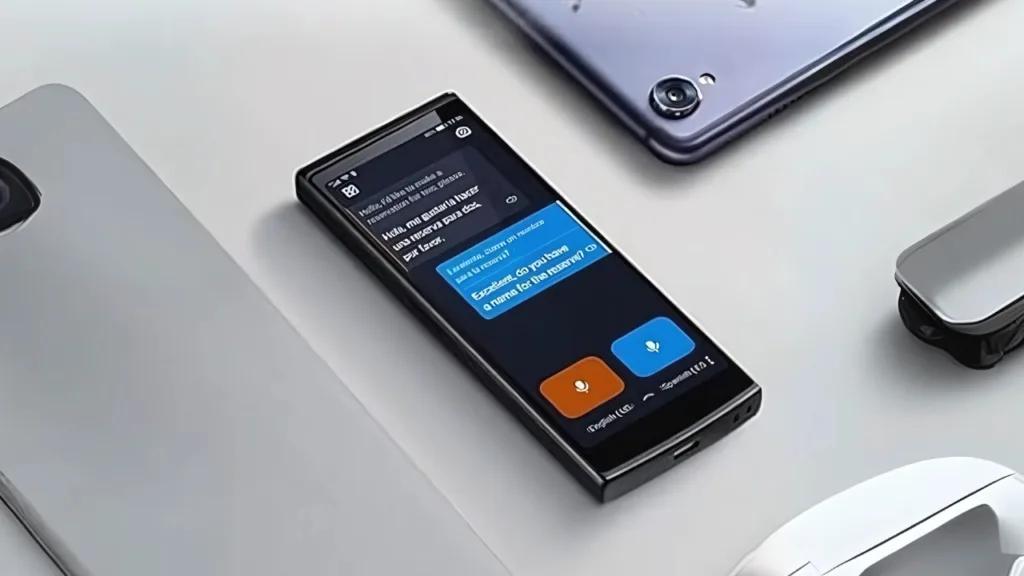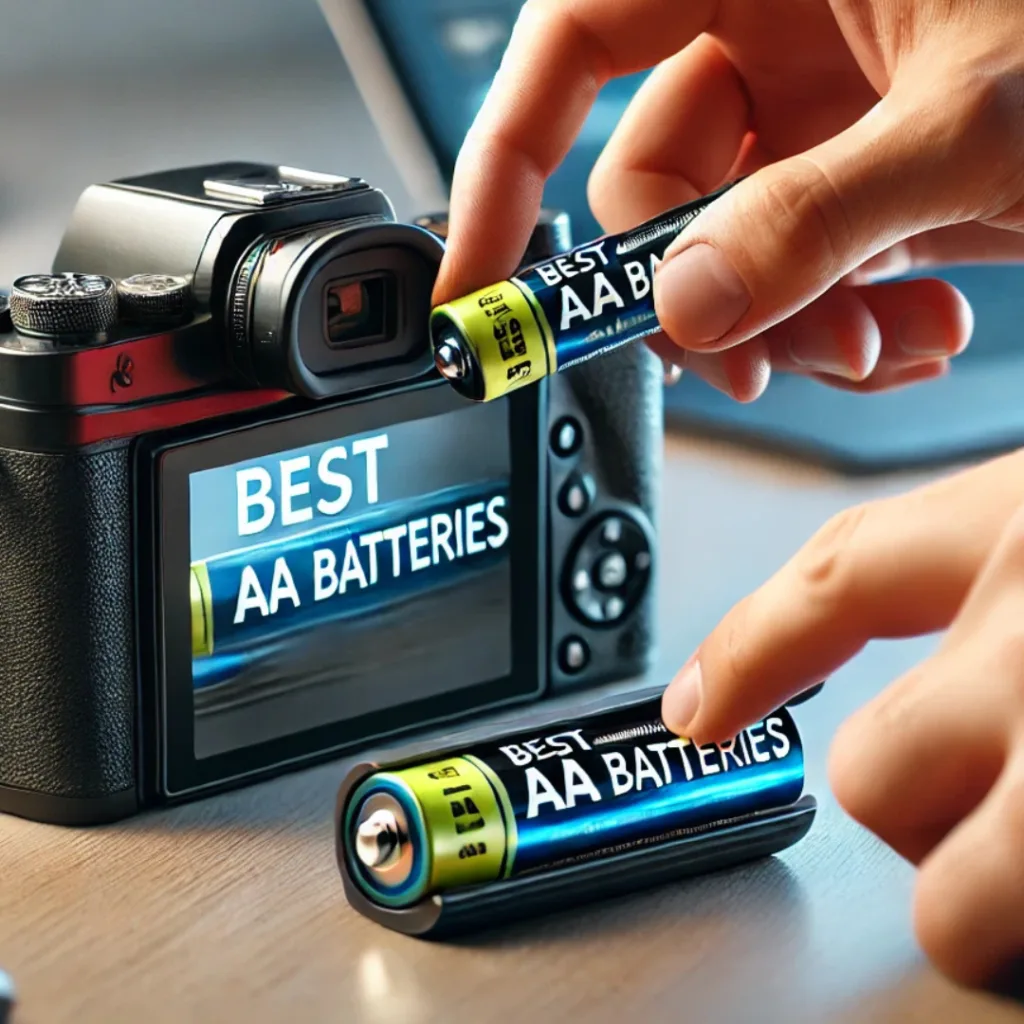Types of Printers
When it comes to find the best printers, you have a few options to consider. Inkjet printers are great for printing color photos and are suitable for different printing needs. On the other hand, laser printers are best for printing a lot of black-and-white documents quickly and cost-effectively. If you want a printer that can do more than just print, you might want to look into all-in-one printers, which can scan, copy, and even send faxes. And if you need a printer that you can easily take with you, portable printers are compact, wireless, and perfect for people who are often on the move, like busy professionals and students.
The Best Printers
I’ve found some great printer options for different needs. The Epson EcoTank Pro ET-5850 is a Inkjet All-In-One (AIO) printer which is perfect for small to medium-sized businesses with its high-quality printing and low running costs. For an affordable option, the Canon MAXIFY MB2720 is a good choice, although it has a lower print quality than the best overall printer and slower color printing while the black in white printing is done at the same rate. If you’re looking for a laser printer, the Brother MFC-L8905CDW stands out with its fast speeds and high-quality color output. It looks very beautiful due to its medium size. If I need a printer, then I would choose the brother one because I like it very much due to its shape.
Printing Quality
When picking a printer, it’s important to think about how clear and detailed you want your prints to be. If you’re mostly going to print photos and colorful images, look for a printer with high DPI (that’s the quality of the print). For regular text and basic color prints, a standard DPI should work just fine. If you’re only printing plain text, you won’t need high DPI at all. For vibrant and high-quality color printing, the Canon Color MF656C is a top choice. Also, pay attention to how accurate and sharp the colors are, especially if you’re planning to print lots of photos and colorful graphics. Some printers come with special inks and features to make your prints look really good. Lastly, the Epson EcoTank Photo ET-8550 is perfect for photography enthusiasts, offering beautiful colors.
Speed of Printer
When choosing a printer, it’s important to think about how fast it can print. Print speed is measured in PPM (pages per minute). Printers that can print a lot of pages quickly are great for busy offices and big projects. If you’re just using the printer at home for everyday stuff, a moderate speed will work fine. Even a slower printer might be okay for light use. It all depends on how much you need to print. The Epson EcoTank ET-3850 is a cost-effective all-in-one printer that’s great for both documents and photos.
Connectivity
When picking a printer, it’s important to think about how easy it is to connect. Look for printers that can connect to Wi-Fi, Bluetooth, USB, and cloud printing. Also, check if it works with smartphones, tablets, and laptops. These features make it simple to print from different devices and places, which can make printing easier and more versatile.
Running Costs
When you’re picking out a printer, it’s really important to think about how much it will cost to keep it running. You should consider things like how much the ink or toner will cost, how many pages you can print with it, and if you can use cheaper ink from other companies. It’s also helpful to understand how to calculate the cost of printing each page, so you can see how much it will cost in the long run to own and use the printer.
Paper Handling
It’s important to think about how much paper the printer can hold, whether it can print on both sides of the paper, and what sizes of paper it can use. These things can make a big difference in how well the printer works for you, depending on whether you’re using it at home or in an office.
If you need a printer, you also need a place to put it. Check out our article about computer desks to find the perfect small desk for your printer.